27th Jul 2024
For privacy and security purposes it's important to understand how to use a proxy on an Android device. Proxies are also very useful in digital marketing and should be any serious online marketers wheelhouse. We will showcase how to configure a proxy on an Android using the free Super Proxy app found on the Play Store.
Step 1: Click “Add proxy”
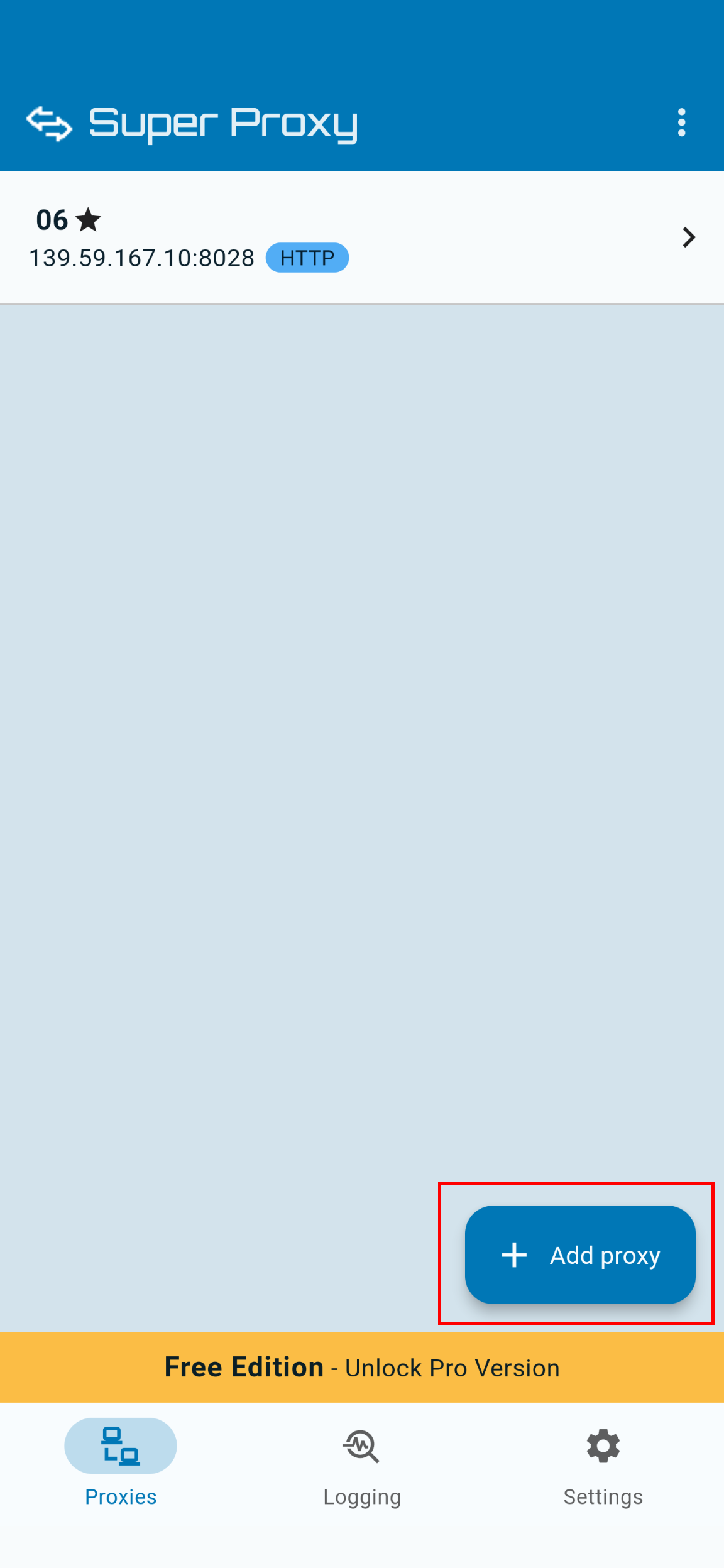
Step 2: Add a profile name, select a protocol, add the IP/Host name into the server section, add a port and then click authentication method and add a your username and password.
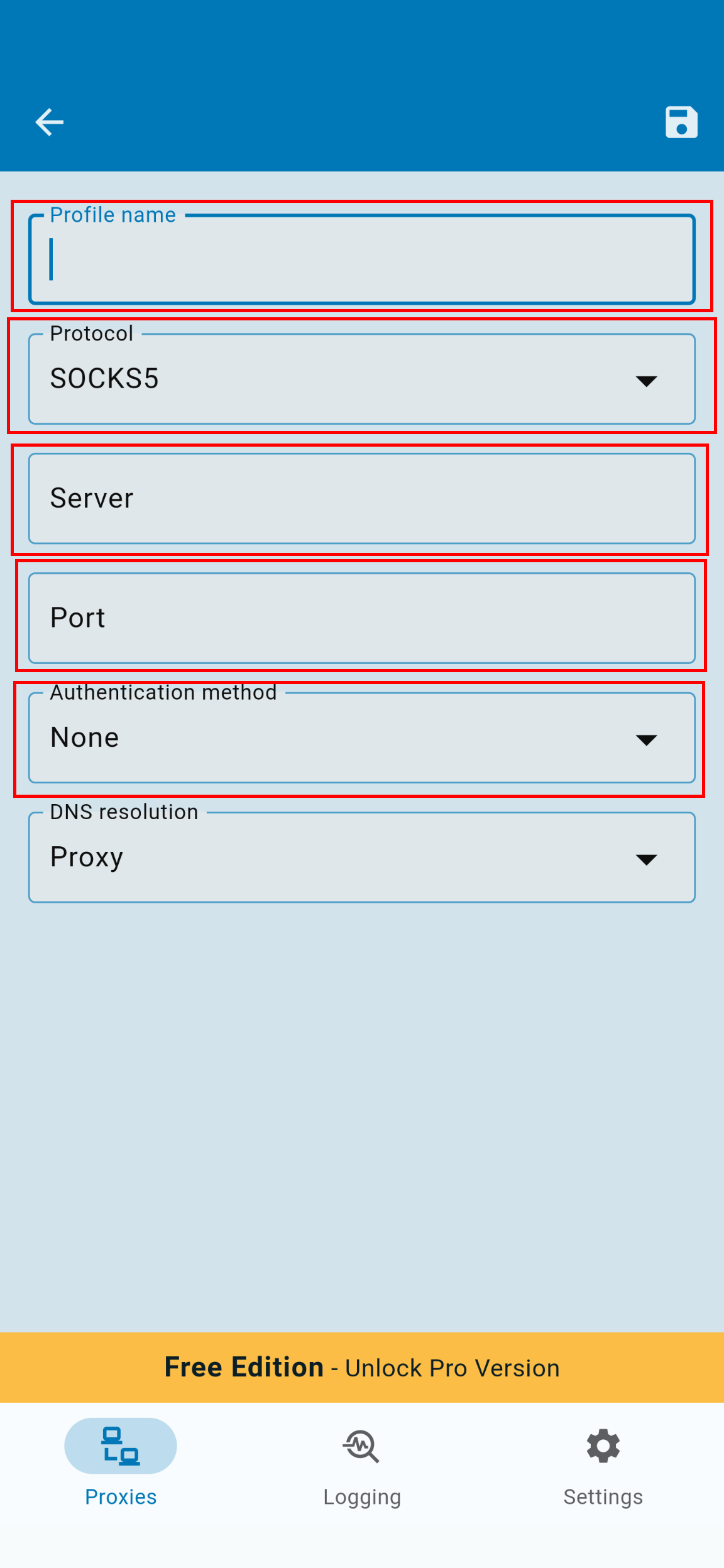
Step 3: Click “Start”
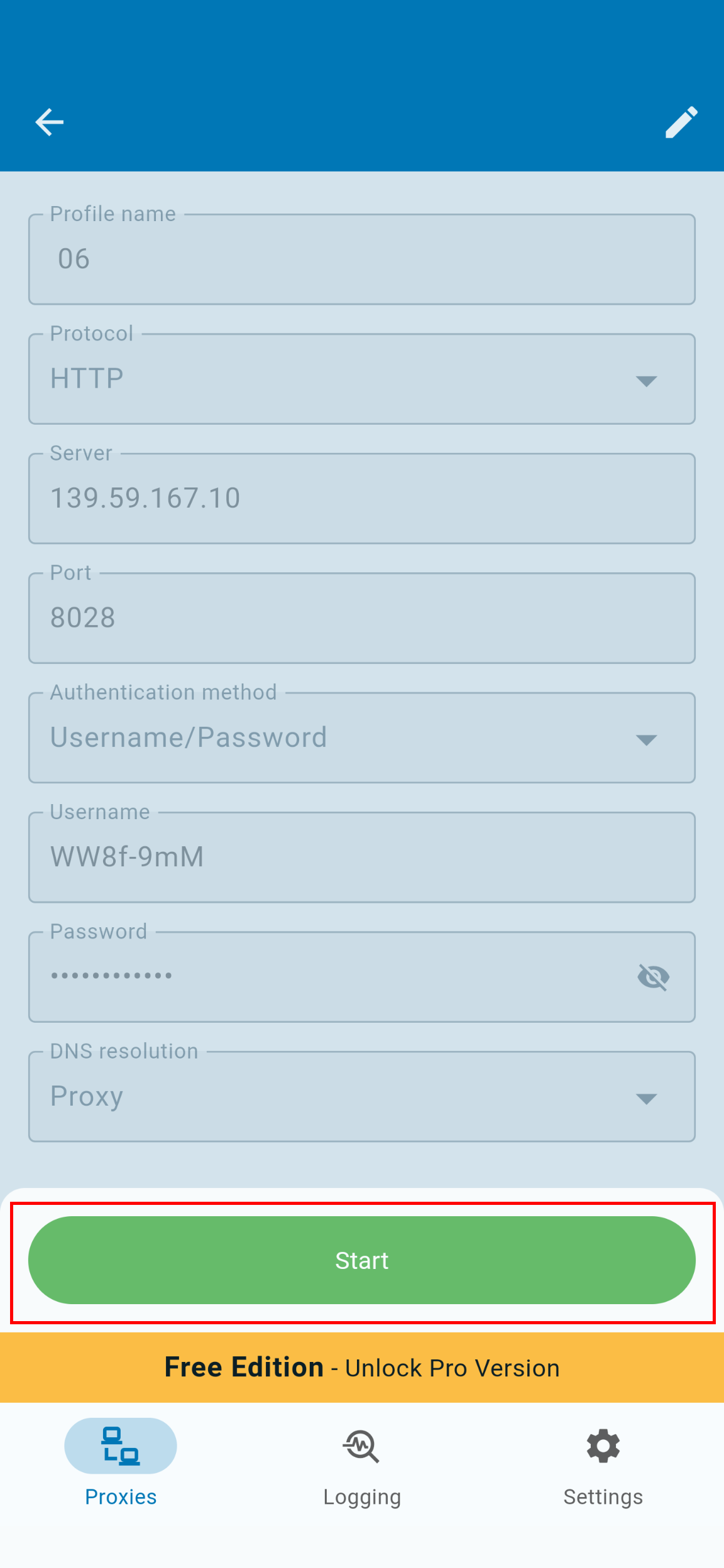
Congratulations, you are one step closer to a more secure and private browsing experience!
In this guide we will demonstrate the easiest way to configure a proxy in Chrome using the FoxyProxy extension from the Chrome Webstore.
2nd Aug 2024
Learn how to set up proxy settings in Microsoft Edge for better privacy and security. Follow our step-by-step guide to configure a proxy in Edge.
9th Aug 2024
Next generation 4G Mobile Proxies!