2nd Aug 2024
For many reasons, it's important to understand how to use proxies.
In this guide, we will demonstrate how to configure a proxy, using the free proxy manager Chrome extension, FroxyProxy.
Proxy managers are the simplest and most effective way of using a proxy on Chrome. Proxy managers are also very useful because they usually come with a simple interface that allows the user to be able to switch on and off the proxy whenever they want.
Step 1: Install the extension, open it and click “Options”
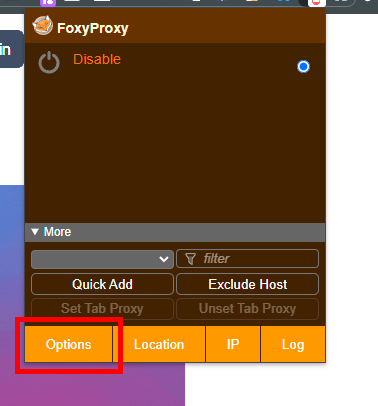
Step 2: Click “proxies”
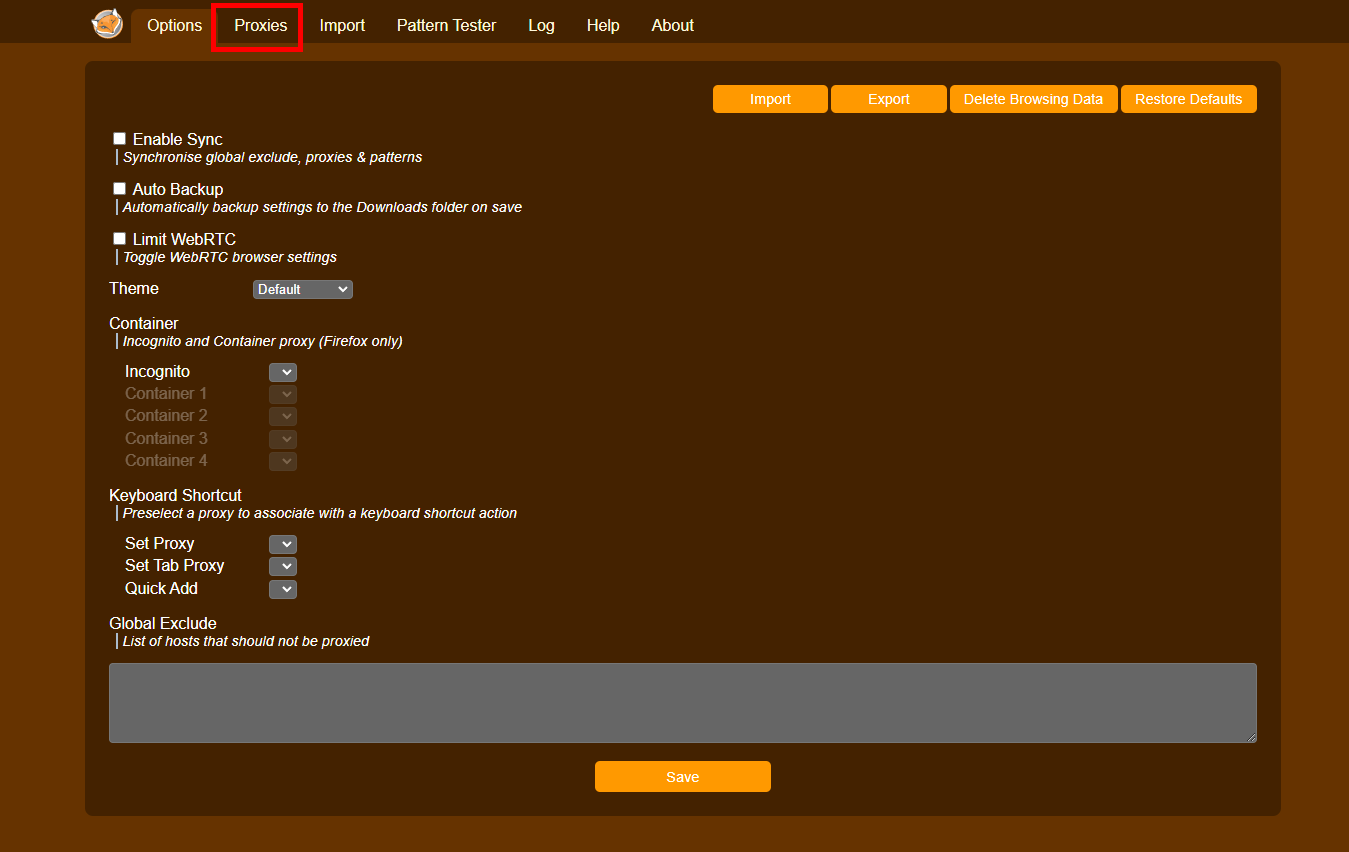
Step 3: Click “Add” to start configuring your proxy.
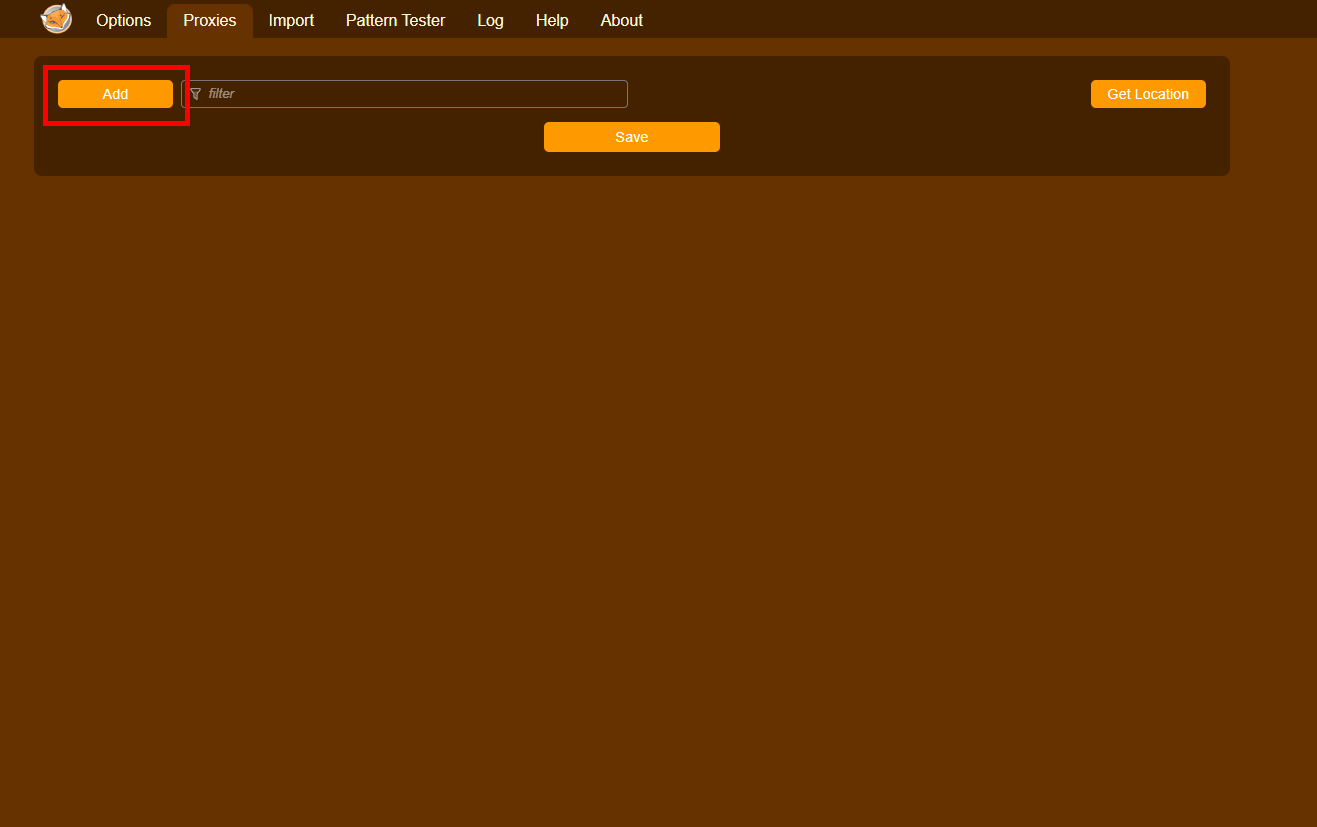
Step 4: Enter a title, select the connection type (Usually either SOCKS5 or HTTP), and then enter the hostname/IP, port, username and password into the correct fields. Then click save.
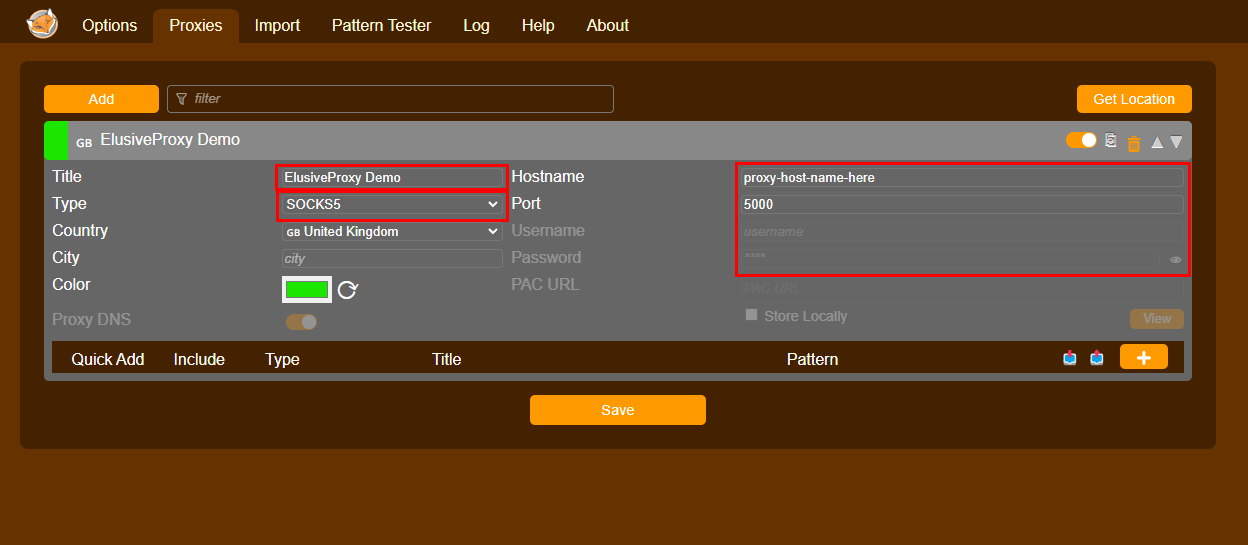
Step 5: After clicking save, simply click the extension one more time in the top right of Chrome and then click your proxy.
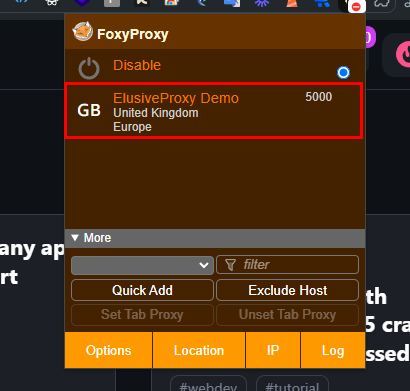
Using a proxy on Chrome will improve your online anonymity and privacy. When you connect to the internet using a proxy, your IP will address is alter, making it harder for websites and advertisers to monitor your browsing habits. This extra layer of privacy is especially useful in digital marketing because it allows you to be able to use as many accounts on social media websites as you want. Proxies are particularly useful when doing web scraping due to the fact your IP has been masked.
A Chrome proxy will also boost your online security. By changing your IP using a proxy, you reduce the risk of encountering malicious websites and phishing attacks. That's not even the bad part. Using a proxy will significantly improve your security, especially when using public Wi-Fi in places like cafe's, airports, libraries etc.
Do you use Chrome and want to change your IP address? It's very important that you do not use free proxies, not only could you have your data stolen, but they are also just plain BAD.
Consider using ElusiveProxy, our mobile 4G UK proxies are perfect for improving your security and privacy online.
Learn how to set up proxy settings in Microsoft Edge for better privacy and security. Follow our step-by-step guide to configure a proxy in Edge.
9th Aug 2024
Learn how to set up proxy settings on Android for better privacy and security. Follow our step-by-step guide to configure a proxy on your device
27th Jul 2024
Next generation 4G Mobile Proxies!